|
Procedure:
|1| Choose "" from the main menu by clicking on it.
|2| Now, you see a table with all services. Click on the "types"-button next to the desired service.
|3| Now, you see a list with all available types. You can either edit or delete them.
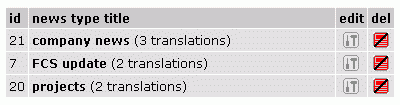
|a| Edit types:
|1| Click on "edit" next to the type you want to edit.
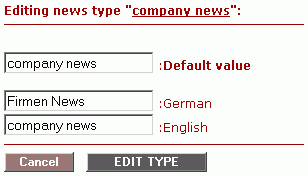
|2| Make your changes.
|3| Click on "Edit Type" to save your changes.
|b| Delete types:
|1| Click on "del" next to the type you want to delete.
|2| The chosen type is now deleted. It will not be displayed in the list. If a type is deleted, all facts assigned to the type will remain on the platform. They can be viewed choosing the filter option "all".
|

