|
You can see a list of questions categorized by a specific feature using the Filter.
(1) Go to the Service Filling "Quesiton & Answers"
(2) Before the list of questions is placed the Filter interface:
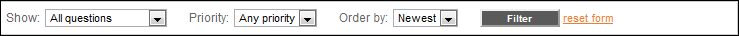
(3) Choose from the drop down menus the properties which you want the searched questions to have:
(a) from drop down menu "Show" choose all questions, resolved, overdue or opened quesitons

A question is "resolved" when atleast one answer is marked as helpful. "Opened" question is a question which
has no answers marked as "helpful". "Overdue" questions are those which exceed their timeframe.
(b) from the drop down menu "Priority" choose the priority of the question
(c) from the drop down menu "Ordered by" you can arrange the search results by priority or date of creation
|

