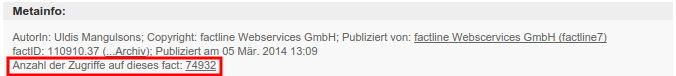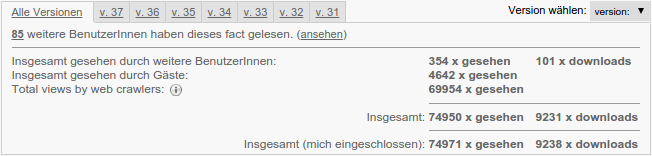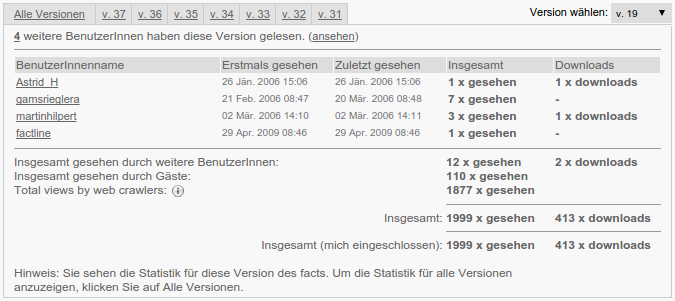In section metainfo below evry fact you can see read statisics for the current fact. The read statistics show how many users have been viewing every version of the fact:
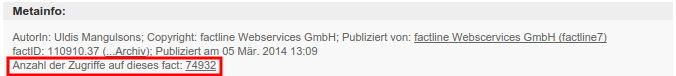
Note: Read statistics are displayed in the metainfo only if the P-admin of the platform has allowed your goup to see them.
If you click on the Read statistics you will see a detailed list for every version of the fact how many times it has been seen:
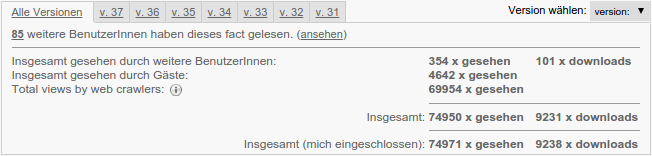
Note: If your P-admin gave your group permissions to see the detailed read statistics, you will be able to see which usernames have seen every version of the fact:
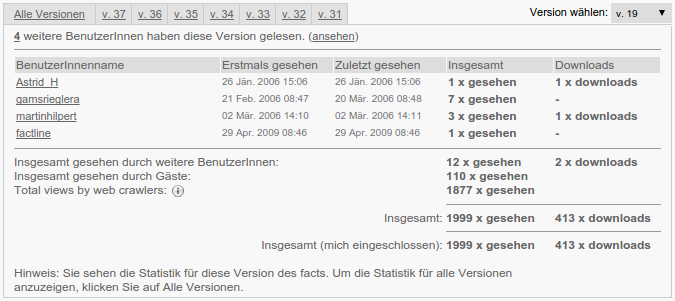
|