|
Virtual Groups are an extension of the conventional Groups used by FCS .
Virtual Groups allow multiple groups to be combined to one single virtual group.
This way the system can ensure, that only Users, that are members of all the groups, that are part of this virtual group, have access to a particular fact.
Explanation by way of Example:
A platform contains two groups:
Gruppe A and Gruppe B.
the same platform also has three users:
BenutzerIn X, BenutzerIn Y and BenutzerIn Z.
BenutzerIn X is a member of Gruppe A.
BenutzerIn Y is a member of Gruppe B.
and
BenutzerIn Z is a member of Gruppe A and Gruppe B.
A fact is published on this platform. But read permissions are only granted to a virtual group consisting of Gruppe A and Gruppe B.
From the three users only BenutzerIn Z will be able to see the fact, since the other two users are only member of one of the groups, that are part of the Virtual group, each.
Creating a Virtual Group:
- To create a virtual group click on the "Berechtigungen"(Permissions) Symbol in the top right corner of the creat or edit form.
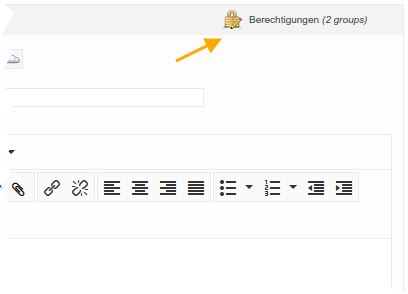
this opens the Permissions-Window:
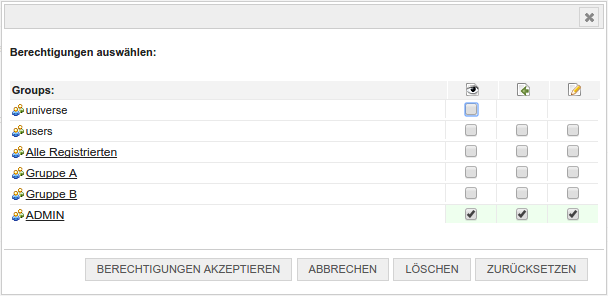
- Press and hold the Ctrl-, or Cmd-Key, if you are working on a Mac, and click on the checkbox of the permissions you want to add to the virtual group.
- The area around the the checkbox will be highlighted blue.
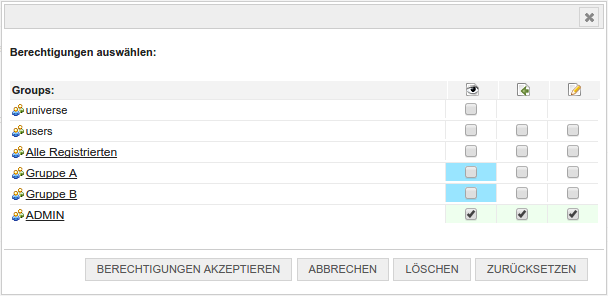
- Release the Ctrl- / Cmd-Key.
The chosen Permissions should now be connected with lines.
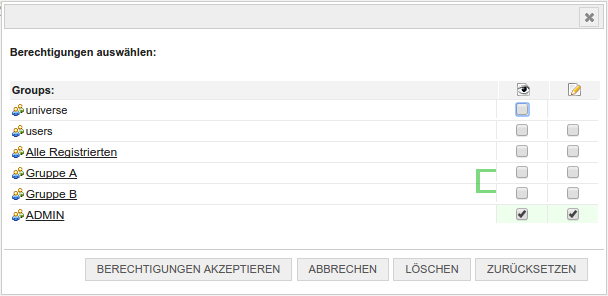
- To delete the virtual groups simply click on the vertical line connecting the permissions..
Different Permission-Types are displayed through different line-colours:
| read-permissions |
green |
| work-permissions |
yellow |
| edit-permissions |
red |
|

